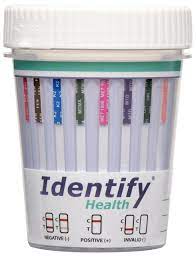Maximize Your ANC Headphones Battery Life with These Tips

Contents
How to Maximize the Battery Life of Your ANC Headphones
Active Noise Cancelling (ANC) headphones are popular for their ability to block out unwanted sounds, providing an immersive listening experience. However, one common issue users face is managing the battery life of these devices. Whether you’re using them for long commutes, work, or travel, maximizing the battery life of your ANC headphones is crucial for uninterrupted usage.
In this article, we will explore practical tips and strategies to extend the battery life of your ANC headphones. From optimizing ANC usage and adjusting volume settings to using power-saving modes and proper maintenance, these tips will help you get the most out of your headphones. Additionally, we’ll discuss common mistakes to avoid and answer some frequently asked questions to ensure you have all the information you need.
Understanding Active Noise Cancellation and Battery Usage
Active Noise Cancellation (ANC) works by using built-in microphones to pick up ambient sounds and then generating sound waves that are the exact opposite (antiphase) to cancel them out. This technology is highly effective at reducing background noise but can be power-intensive, affecting the battery life of your headphones.
How ANC Affects Battery Life:
Continuous Power Draw: ANC continuously uses power to analyze and counteract external noise.
Increased Usage Time: Longer use of ANC headphones naturally leads to faster battery depletion.
To understand how to maximize battery life, it’s important to recognize the factors that influence it. Here are some key aspects to consider:
Battery Capacity: Different headphones come with varying battery capacities. Check the specifications of your model to understand its potential battery life.
Usage Patterns: Frequent use of high ANC settings or high volume can drain the battery faster.
Environmental Noise Levels: In noisier environments, ANC works harder, consuming more power.
By understanding these factors, you can better manage your usage habits to extend battery life. Additionally, modern ANC headphones often come with features like transparency modes, which allow some external sounds in, reducing the load on the ANC system and saving battery.
For more detailed information on different ANC headphones and their features, you can check out this comprehensive guide on anc headphones.
Tips for Maximizing Battery Life
Optimize ANC Usage
Using ANC only when necessary can significantly extend battery life. For instance, if you’re in a quiet environment, consider turning off ANC or using a lower setting. Many headphones come with adjustable ANC levels; use the lowest effective setting.
Steps to Optimize ANC:
1. Adjust Settings: Use the headphone’s app to customize ANC levels.
2. Use Transparency Mode: In safe environments, switch to transparency mode to conserve battery.
3. Turn Off ANC: When not needed, such as in quiet rooms, turn off ANC.
Adjust Volume Settings
Listening at high volumes can drain your battery more quickly. Lowering the volume not only saves battery but also protects your hearing.
Tips for Volume Management:
Keep Volume Moderate: Aim for a comfortable listening level.
Use Ear Tips: Proper fitting ear tips can enhance sound isolation, allowing for lower volume settings.
Take Breaks: Give your ears and battery a rest by taking listening breaks.

Use Power-Saving Modes
Many ANC headphones come with built-in power-saving modes that can help extend battery life. These modes may include auto-off features when the headphones are not in use or standby modes that reduce power consumption.
Activating Power-Saving Modes:
1. Check the Manual: Refer to your headphones’ user manual to activate power-saving features.
2. Enable Auto-Off: Set the headphones to turn off automatically after a period of inactivity.
3. Use Standby Mode: Engage standby mode during short breaks to save battery.
Proper Storage and Maintenance
Storing your headphones correctly and maintaining them can prolong battery life. Avoid leaving them in extreme temperatures and ensure they are stored in a case when not in use.
Storage and Maintenance Tips:
Avoid Heat: Keep headphones away from direct sunlight and hot environments.
Store in Case: Use the provided case to protect and preserve battery health.
Clean Regularly: Keep the charging ports and ear cups clean to maintain performance.
Update Firmware Regularly
Manufacturers often release firmware updates to improve battery management and overall performance. Regularly updating your headphones ensures you benefit from these enhancements.
Updating Firmware:
1. Check for Updates: Regularly check the manufacturer’s app or website for updates.
2. Follow Instructions: Carefully follow the update instructions provided.
3. Stay Informed: Subscribe to updates or newsletters for the latest information.
Common Mistakes to Avoid
Overcharging the Battery
Overcharging can damage the battery and reduce its lifespan. Modern headphones usually have overcharge protection, but it’s still best to unplug them once fully charged.
Avoid Overcharging:
Monitor Charging: Unplug once the battery is fully charged.
Use Timers: Set a timer to remind you to check the charge status.
Follow Manufacturer Guidelines: Adhere to recommended charging practices.
Using Incorrect Chargers
Using chargers not designed for your headphones can affect battery performance and safety. Always use the charger provided by the manufacturer or a compatible alternative.
Correct Charger Use:
Use Official Chargers: Stick to the manufacturer’s charger.
Check Compatibility: Ensure any replacement chargers are compatible.
Avoid Fast Charging: Unless specified, avoid using high-power fast chargers.
Ignoring Firmware Updates (100 words)
Firmware updates often include battery optimization features. Ignoring these updates can result in suboptimal battery performance and reduced lifespan.
Importance of Firmware Updates:
– Enhances Performance: Updates can improve battery efficiency.
– Fixes Issues: Resolve any existing battery-related bugs.
– Access New Features: Benefit from new features that enhance battery life.
FAQs
How often should I charge my ANC headphones?
It’s best to charge your ANC headphones when the battery level drops below 20-30%. Regular, partial charges are better than letting the battery deplete completely. This practice helps maintain battery health and longevity. Always use the manufacturer-recommended charger for optimal performance.
Can ANC headphones be used while charging?
Most ANC headphones can be used while charging, but it’s not always recommended. Using them while charging can generate heat, potentially affecting battery health over time. Refer to your headphones’ manual for specific guidelines. For best results, charge your headphones during periods of non-use.
What is the average battery life of ANC headphones? (60 words)
The average battery life of ANC headphones varies by model and usage. Typically, you can expect between 20 to 40 hours of playback on a full charge without ANC, and 15 to 30 hours with ANC enabled. Check your specific model’s specifications for accurate details.
Conclusion
Maximizing the battery life of your ANC headphones involves a combination of smart usage, proper maintenance, and avoiding common mistakes. By optimizing ANC settings, managing volume, utilizing power-saving modes, and keeping your headphones updated, you can enjoy extended listening time and better performance.
Remember to avoid overcharging, use the correct chargers, and stay on top of firmware updates to ensure your headphones remain in excellent condition. By following these tips, you can make the most out of your investment and enjoy your ANC headphones for longer periods.
Also Read: How the Noise Cancelling Headphones Work

Robert Anderson
Many people think being famous is the best thing ever. But not every dream is good for us. I found what I love doing most – blogging. And guess what? I am happier than any famous person. My name is Robert Anderson. I take care of a website called CelebsToWiki where we share info about famous people and how everyone around the globe is connected. If you have any questions, just send me a message on our website’s contact page.